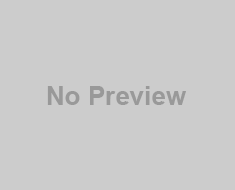Shared hosting is a popular solution where multiple websites reside on a single server, sharing resources such as bandwidth, disk space, and memory. This type of hosting is an excellent starting point for small businesses and personal websites due to its simplicity and cost-effectiveness. In shared hosting, the hosting provider manages the server, including the maintenance and security aspects, which reduces the technical burden on the website owner. Understanding how shared hosting works and its potential benefits is key for those starting their online journey or looking for an affordable web hosting solution.
Advantages of Shared Hosting for Small-Scale Websites
Shared hosting offers several advantages, particularly for small-scale websites and those just establishing an online presence. These benefits make it a go-to option for many individuals and small businesses.
Cost-Effectiveness of Shared Hosting
- Affordable Pricing: Shared hosting is the most budget-friendly option in web hosting. The cost is lower because server maintenance expenses are distributed among multiple users.
- Inclusive Packages: Many shared hosting providers offer all-inclusive packages that include hosting, a domain name, and sometimes even email hosting, making it a cost-effective bundle for small website owners.
- Reduced Overhead: With shared hosting, there’s no need for large investments in hardware or software, nor the need to hire specialized staff to manage the server, which can be a significant saving for small businesses.
User-Friendly Management Features
- Ease of Use: Shared hosting often comes with user-friendly control panels like cPanel or Plesk, which make website management straightforward, even for those with limited technical expertise.
- One-Click Installations: Many shared hosting services offer one-click installation for popular CMS platforms like WordPress, Joomla, or Drupal, making it easy to get your website up and running quickly.
- Support and Maintenance: Hosting providers take care of most of the server maintenance, including backups, updates, and basic security measures, easing the workload for website owners.
Assessing Your Website’s Hosting Needs
Before choosing a shared hosting plan, assessing your website’s specific hosting needs is crucial. This assessment ensures that your hosting service is well-suited to your site’s requirements and can accommodate its growth and evolution. Key factors to consider include bandwidth, storage requirements, and the expected traffic volume.
Understanding Bandwidth and Storage Requirements
- Bandwidth: Bandwidth is the amount of data that can be transferred between your website and its users within a given time. Suppose you expect a high level of user interaction or your website features many high-quality images or videos. In that case, you’ll need a hosting plan with ample bandwidth to ensure a smooth user experience.
- Storage Space: The amount of storage space you need depends on your website’s size and type of content. A simple blog with text-based content will require significantly less storage than a multimedia-heavy site or an e-commerce platform with a large product database.
Evaluating Your Website’s Traffic Needs
- Traffic Analysis: Estimating your website’s traffic is essential in selecting the right hosting plan. Shared hosting is typically sufficient if you’re starting or have a small to medium-sized website. However, if you anticipate rapid growth or high traffic volumes, consider plans with higher resource allocations or look into VPS or dedicated hosting solutions.
- Scalability: Consider how your traffic needs might evolve. An ideal hosting provider should offer the flexibility to upgrade your plan as your site grows. This scalability ensures that your hosting can keep pace with your website’s development, avoiding potential performance issues or downtime.
Optimizing Performance on a Shared Hosting Plan
While shared hosting is an economical and user-friendly option for many websites, optimizing performance is important to ensure your site runs efficiently. Performance optimization is key to improving load times, enhancing user experience, and boosting search engine rankings. You can implement several strategies to improve your website’s performance on a shared hosting plan.
Utilizing Caching for Faster Load Times
Caching is a powerful tool for speeding up your website. It involves temporarily storing copies of your site’s files to retrieve them quickly on subsequent visits.
- Browser Caching: This saves certain elements of your website in the visitor’s browser, reducing the load on the server and speeding up the site for returning visitors.
- Server-Side Caching: This involves storing the dynamically generated pages of your website on the server, allowing for quicker access. Many shared hosting providers offer tools and plugins to help set up server-side caching effectively.
Implementing Content Optimization Techniques
Content optimization is another critical aspect of performance enhancement. Optimizing your website’s content ensures faster loading times and a more responsive user experience.
- Optimizing Images: Large image files can significantly slow down your website. Use image optimization tools to compress images without sacrificing quality, ensuring they load faster.
- Minimizing Code: Minify CSS, JavaScript, and HTML by removing unnecessary characters (like spaces and comments) from your code. This reduces file sizes and improves load times.
- Content Delivery Network (CDN): A CDN can greatly enhance your website’s performance by storing your site’s content on a network of servers worldwide. This means that no matter where your users are, they can access your website quickly and reliably.
Security Considerations in Shared Hosting
Security is paramount in shared hosting environments, as your website resides on a server with multiple other users. While shared hosting providers typically implement baseline security measures, website owners must proactively ensure their site’s security. Understanding the security aspects of shared hosting and how to enhance them can protect your site from potential vulnerabilities and cyber threats.
Leveraging Built-in Security Features
Most shared hosting providers offer a range of built-in security features. Familiarize yourself with these and make full use of them:
- Firewalls and Security Plugins: Utilize your host’s firewalls or security plugins. These tools can help protect your website from common threats like DDoS attacks, malware, and unauthorized access.
- SSL Certificates: Many hosts offer free SSL certificates, vital for encrypting data transferred between your website and its visitors, especially for sites that handle sensitive information.
- Regular Software Updates: Ensure that all software provided by your host, such as the CMS, PHP, and other applications, are regularly updated. These updates often include security patches that protect against new vulnerabilities.
Best Practices for Enhancing Security on Shared Platforms
In addition to leveraging built-in features, there are several best practices you can follow to enhance your website’s security further:
- Strong Password Policies: Implement strong passwords for your hosting account and website backend. Regularly update these passwords and use letters, numbers, and symbols.
- Regular Backups: Regularly back up your website. While some hosts provide backup services, consider implementing your backup solution to ensure you have a recent site copy in case of data loss.
- Monitoring and Scanning: Use security tools to scan your website for vulnerabilities or malware regularly. Early detection of any security threats can prevent larger issues down the line.
- Educate Yourself About Phishing: Be aware of phishing scams and educate yourself on how to recognize and avoid them. This is crucial as human error often leads to security breaches.
Choosing the Right Shared Hosting Provider
Selecting the right shared hosting provider is a critical decision that can greatly impact the performance and security of your website. With numerous hosting options available, evaluating hosting providers based on key factors and understanding the importance of reliable customer support is essential.
Key Factors to Consider When Selecting a Host
When assessing shared hosting providers, keep the following factors in mind:
- Uptime Guarantee: Look for providers that offer a high uptime guarantee, typically above 99.9%. Reliable uptime ensures your website is accessible to visitors at all times.
- Performance and Speed: Investigate the server infrastructure and hardware the hosting provider uses. Faster servers lead to quicker website load times, enhancing user experience.
- Bandwidth and Resource Limits: Ensure that the provider offers sufficient bandwidth and resources to accommodate your website’s current and potential future growth needs.
- Scalability Options: Consider whether the hosting provider allows for easy scalability. As your website grows, you may need to upgrade to more robust hosting plans or other hosting types like VPS or dedicated servers.
- Security Features: Assess the security measures, such as firewalls, SSL certificates, and backup solutions. A hosting provider with strong security features is crucial for safeguarding your website and its data.
- Control Panel and User Interface: Evaluate the user-friendliness of the host’s control panel or user interface. A user-friendly interface makes it easier to manage your website.
- Customer Reviews and Reputation: Read reviews and testimonials from current or past customers to gauge their satisfaction with the hosting provider’s services.
- Price and Value: Consider the overall value offered by the hosting provider. While price is a factor, it should be weighed against the features and support provided.
Understanding the Importance of Reliable Customer Support
Responsive and reliable customer support is invaluable when issues or questions arise. A hosting provider with excellent customer support can assist in troubleshooting problems, resolving technical issues, and guiding website management. Look for providers that offer 24/7 customer support through various channels, such as live chat, email, and phone. Additionally, review the provider’s support response times and the expertise of their support team.